Editor's review
Often we experience the need to send pictures in bulk for myriad reasons. At times you too might have faced difficulties while sending a group of photos via an email to other people and might have had issues while opening some pictures you received in your email inbox. There are several issues such as an uncalled for large size of the picture which eventually consumes a lot of precious time while being uploaded or accessed. It all makes sending and receiving pictures through an email a pretty frustrating task. Here is one easy solution for this- it’s called Paste Photos to Email 2.01.00 or the Staxofax. It is smart program which simplifies the process of bulk photo sharing through emails and facilitates quick uploading and viewing of the pictures.
Paste Photos to Email 2.01.00 is a smartly designed software which offers many easy functions for smooth sharing of pictures. It has a simple user friendly interface and easy tools that anyone can instantly start working on it. Its file size is small and it is easy to install. For sending pictures, all you have to do is first open an email program you use for emailing and compose an email then open the Staxofax program and click on browse and paste to select pictures from your pictures menu, send the email and your job is done. This wonderful software has a smart control panel with few buttons on it which perform many functions like copy, rotate, size reduction, adjustment etc according to the email programs you use. It can work well for Mozilla as well as Microsoft Mail. It automatically reduces size of the pictures during the paste process according to the email program used.
Paste Photos to Email 2.01.00 is an amazing tool can be installed by getting its trial version before officially buying it and you can even try it`s free lite version. It gets three and a half points out of five for its apt features and optimum performance.


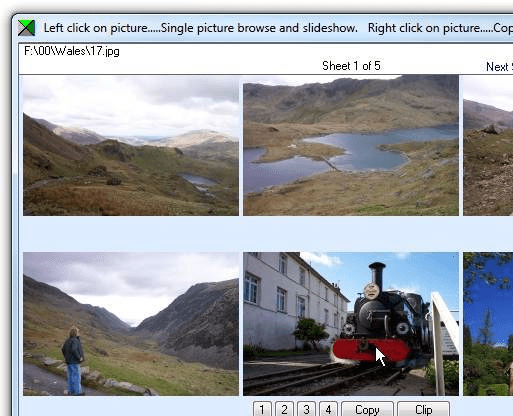
User comments